Friday, February 29, 2008
Thing 19 - Podcasts
I have a great show that I'd recommend - it's called Grammar Girl. I linked to her podcast on apostrophes. She explains those pesky grammar difficulties in clear, fun language. I think this would be great for middle school and high school English classes. Maybe those students could create their own "tutoring" podcasts!
This is my first attempt at a podcast. I made the podcast in the style of a program that MPR broadcasts, about sounds in our lives. I used Audacity to record it. It took me a few times to get through it because my bird is so ANNOYING when I talk into a phone or microphone!
I couldn't figure out how to mix the tracks, so I just cut and paste them. The podcast is pretty quiet; I'll have to either get a mic for my computer, or figure out how to work with the gain control in Audacity more effectively. Either way, this was pretty fun.
I searched around and found a free site called PodBean. It seems like a regular blog site, but it has space for uploading podcasts. It's really easy to navigate, and I like the clean interface. I missed the GCast link on the first pass through the reading. I'd like to try that site, too. Here's Tico:
Thursday, February 28, 2008
Thing 18 - Online Video
Unfortunately, I fought with Teacher Tube for hours. I could not get the video to upload, no matter what I tried. I started with a large .avi file. It would load all the way until the finalization point, and then it stuck there for an hour. I canceled and tried an .mov, a .wmv, and various smaller file sizes. Same thing. It would get to the finalization point and hang. I also tried using Google Video, but I kept getting an internal server error. I had read that Google was having issues today, so it was probably tied to that. I'm really frustrated at this point, so I just uploaded it to this blog. I'll keep trying to get it on Teacher Tube, because I'd like to use it next year.
I created a short video on how to use the library at my school. Of course it took me hours and hours to edit (I use Premiere Elements), and it's just a short little video. I'm pretty excited to use it next year to intro the library to new 5th graders, and for new students to the school. I wish I had done this earlier, but I had sufficient inspiration to create it now because of the Thing project. The audio is really tinny here, but it's fine on my original. I'll fight with it later.
I love the link from the 23 Things site to the book dominoes video. It's interesting to note how many people viewed that one compared to most of the other library videos. What do you suppose that means about people looking for information about libraries? Heh heh...
I posted a Youtube video about library training "back in the day" in Thing 2. There is a treasure trove of mid-century training/educational videos online - and I think I saw some of them in elementary school! Not too long ago, our media folks were talking about subscribing to a service that would serve videos on demand. Those talks have stalled because, for the most part, the online video sites have what teachers want. This video has been used by our admins in several sessions when we talk about what our students need to survive and thrive when they graduate. Sobering and inspiring stuff:
I also discovered this one recently. It's also really thought-provoking, and worth showing to teachers (and the public!)
Online videos are an amazing resource. Youtube is blocked in our district, but TeacherTube isn't. We've had fairly good luck finding videos there. Most of the teachers who use online videos are savvy enough to pull them offline so they aren't sucking bandwidth. Unfortunately, sites such as History.com don't let you pull the videos, so we have to chance our bandwidth availability sometimes. I can only see that online videos will become more and more vital to school curriculum.
This Youtube video of Jack Johnson singing Where Did All the Good People Go? is one I would love to show to a group of older students. It's probably more appropriate for high school, but what a great conversation starter:
Can't have a post about Youtube videos without posting the BEST video EVER.
Tuesday, February 19, 2008
Thing 17 - ELM Resources

I could kick myself every time I log into the ELM resources. I have them linked on our school website, but they aren’t being utilized like they should be. I blame that entirely on myself; I just don’t feel comfortable with this resource. I opted to complete all but one of the challenges (I’m not sharing a folder in NetLibrary yet), and am committing myself to teaching a course for teachers this summer on this resource. I couldn’t remember how to access ELM at home, but another media specialist filled me in on that password. It’s hard to keep on top of everything (obviously why this course is so valuable).
InfoTrack Student: I put the RSS feed about smoking in my Reader – that was pretty nifty. I can see teachers and students tracking info that way. I was disappointed that our district blocks the term “MySpace” because every article and other resources were blocked. I was able to get info using the search term “social networking” but the search hits included articles on Facebook and Bebo and other topics I didn’t want. It took a little digging to find the RSS feeds on NPR for Children’s Health, but once I found the News Feeds page, it was pretty slick. I chose to add the Politics & Society feed, rather than the Children’s Health feed.
Monday, February 18, 2008
Thing 16 - Student 2.0 Tools
Our teachers are not accustomed to a true research process. They are inclined to assign a "hot topic" to students, and to accepting what is, in essence, just a regurgitation of previously written information. It's hard to push teachers into the messy world of true research with their students. I REALLY appreciate the teacher resources that accompany the Research Calculator. I noticed that there are references to the I-Search process and a few well-written documents that talk about how to avoid plagiarism.
Defining a question is probably the most difficult aspect of the research process, and the support materials do a great job of covering how to define a topic and create a specific question. It would be handy to have a Bloom's Taxonomy handout in there, too. What a great resource, though. I'd like to share this with our curriculum director the next time we meet on our research process.
I found one glitch: the definitions aren't anchored well and lead to the whole glossary list, rather than to the word I clicked on. Small issue, but annoying.
I played with the Assignment Calculator, too. I was impressed that the links changed, depending on the subject area. I'd like to try that site for the next graduate class I take. Quite impressive.
Saturday, February 16, 2008
Thing 15 - Online Games
I did actually get a kick out of Second Life, although the whole money thing makes me suspicious. I wandered around a bit and chatted with some folks, and had a mentor show me how to change my appearance. It seems that hair is a big, darn deal in SL, so I may try to get my hands on some free hairstyle eventually. It reminded me of Myst/Riven a bit, but with no problem-solving tasks. It was weird to walk around, just for the sake of wandering around. I checked out Northern Illinois University (what a sad week it has been for them) because my dad went there when I was just a wee one, and I wanted to see what they were doing. I also stopped by some art galleries. It's amazing what creative things people are doing in that world.
From the reading, it's obvious that schools are finding success using this type of advertising and distance-learning opportunities, and it might be fun taking an online class in this manner - certainly more exciting than reading article after article and not meeting people face to face.
Took a screen shot, just for the heck of it. Gotta love the tie-dye. I'm KrisKros Smythe online. Maybe I'll see someone on there. Not that I'll spend a lot of time on here. No. No. No. Mustn't waste more time online.

Friday, February 15, 2008
Thing 14 - LibraryThing
I led an adult forum at my church on the library early this fall, and explained to the folks who came to the class that about 10 years ago, when our schools began automating, we paid almost $10,000 to use a Union Catalog, which had around a 80% hit rate. This summer, I paid $25 for the same kind of service - and have an almost perfect hit rate. It's rare when Amazon doesn't have a book entry, but having access to the Library of Congress has enabled me to find some really obscure titles. This really is an amazing service.
Tagging books on Library Thing can be challenging because it's wide-open for interpretation. I tend to use the subject guides on Amazon, and have had some luck with the CIP's in books. I opted to shelve books by topics, rather than by Dewey. It makes more sense for a church library, where people are usually looking for specific topics, and the Dewey range is pretty crowded around the 200s.
This summer, the LibraryThing crew was making some adjustments to their servers and the service would be slow or unavailable at times. I haven't had any problems with it for months and I've noticed many enhancements. I just can't say enough good things about LibraryThing. It's perfect for personal collections, and church libraries. I'd love to be able to use it to advertise new acquisitions at the school, but I haven't been able to figure out how to import lists from Follett yet.
The Brainerd UCC church's library widget:
And just because I love tag clouds:
Thing 13 - Organizational Tools
iGoogle is great because I’ve grouped the things I like to look at right on my homepage: weather, Reader link, a countdown to specific events, a to-do list, my gmail account, etc. Firefox also helps me keep organized with its very effective and user-friendly add-ons. I log on to all my email accounts and favorite blogs with one click. I use several Firefox add-ons: Clipmarks, Notebook, Foxmarks, Veoh Video Downloader, and IE Filter.
Google Reader helps me feed my geeky need for political information. I can whip through hundreds of news stories in (for me) a short amount of time. Del.icio.us is going to be pretty handy because I can tag stories easily. I’m forever sifting through starred stories on Reader to find something I’m looking for (which, even though I know I can tag stories, is still easier on Del.icio.us).
Below is a shot of my iGoogle page. You’ll notice there are 29 days until spring break (come on…that’s important stuff!), it’s about -4º, my to-do list is caught up, and I’ve answered all of my gmail. Time for mindless surfing.
Comments from the Thing 13 blog prompts
I like the online calendars that were linked from the 23 Things blog, but it's hard to beat a good ol' Exchange calendar, which syncs with my iPaq. If I were to pick an online shared calendar to use, though, it would probably be Google Calendar. It's got a clean design, and it's very user-friendly.
I have an online to-dolist on my iGoogle page, but I don't use it very often, unless I'm working on specific projects. The only list I usually make consistently is for groceries, and I still find it easier to use old technology (pencil and paper) and maintain the list on my refrigerator. I tend to use the online to-do list at the beginning of the school year when I'm swamped with things to remember.
Okay, Zamzar? Cool beans. I'm not stuck without a translator often, but I was last week, trying to get an Appleworks doc translated to MS Word. (Nuts - there is no translator for that one!) But, the fact that it includes a Works and Wordperfect translator, and you can convert to pdf, and all of the audio translators...this is really good stuff. I wish I had known about this site earlier. I have use CutePdf quite a bit, and have been happy with that. I've noticed that on occasion, the free pdf makers make smaller documents than Acrobat!
Backpack makes me jittery. I'm not obsessive about planning and listing, and it feels overwhelming, just going through the example pages. I do like the product comparison features with pictures. For those who need this much order in their lives, this site has it all. I'm afraid I'd get stressed out just trying to keep up...heh heh. I'm impressed that I am able to keep up with my calendar and iGoogle page.
I'm amazed by all the organizational tools available on the web. For those who live and breath by a schedule, these are some impressive resources.
Thursday, February 14, 2008
Thing 12 - Social Bookmarking II
I just moved this post up to keep things in order, so if you've been here in the last few days, you've already seen this one. I have an account on Digg, but I just reconfigged it to throw Digg blog entries to this 23 Things blog, rather than to my personal one. I love Digg - although I haven't tried any of the others mentioned in the Thing 12 overview.
The Newsvine site intrigues me and I added it to my Google Reader. I read RealClearPolitics every day (obsessively) and Newsvine reminds me of RCP in that it lists articles from a number of sources. Newsvine has a wider variety of topics than RCP, which is dedicated exclusively to political news. Newsvine seems kind of like the people's Huffington Post.
Digg cracks me up because they are just a tad sarcastic when you move around your settings pages. I appreciate a good snark. This is the Digg blog entry I posted today. I was the first one to add this to Digg.
Dan Brown: School-Level Cuts Hit New York City
I added this story to Digg today. Our district had drastic cuts due to a failed levy, and these stories catch me all the time. It's bad all over. I was most struck by this quote: "...they absolutely need a reduction of the standardized testing mania that has gripped city schools. No child's education will be hindered if he takes fewer high-stakes tests. Regrettably, Bloomberg's ill-considered budget cuts keep in place a draconian testing regime while ripping out many of the support struts that enable students to achieve on those tests--and in life.Someday, we will regret leaving millions of kids behind.
read more | digg story
Blog prompts:
- How do you think you can use these tools in your library or at home?
- Do these tools seem to be a productivity enhancer or a productivity detractor?
- Have you ever read a story/item as a result of seeing it on one of these sites?
Thing 11 - Social Bookmarking
Tagging: I opted to tag my Flickr photos rather than the Blogger entries. Perhaps it’s because most of the posts are similar in nature, or perhaps it’s because my creative mind has not been activated by my Caribou Lite White Latte with a shot of raspberry. Either way, I was not inspired to tag those posts. If I do, they’ll all say TechStuff. Boring. I did tag my pictures in Flickr, because I use those pictures in a number of ways and it’s handy to be able to pull up the ones I need.
I use tags a LOT on a LibraryThing account I set up for my church library. In fact, the physical library is organized around the tags on that site. I believe this site will be featured in another Thing, so I’m not going to spend much time talking about it here, but the tagging function of LibraryThing is awesome. I love using the subject clouds.
I just have to pause a moment because I’m feeling a little fahrklempt (which is a much funnier word when you say it, rather than spell it). Del.icio.us ROCKS!! I’ve been avoiding using it, even though I see it everywhere, because it’s “just one more thing to maintain.” I played with it for a few minutes and fell in love. I like the fact that the buttons are on the toolbar, and you can tag items immediately, rather than having to click through pages to use a site like Foxmarks. I won’t give up Foxmarks because I like having my personal bookmarks follow me around in a familiar interface, but I love the tagging feature on Del.icio.us. I star posts in Google Reader, but it just dumps everything in a pile. I went through all of my starred posts and added tags to them in Del.icio.us. (UPDATE: I LIED!!!! On a hunch, I searched the help files on Google Reader. Lo and behold, it lets you tag posts, and add them to Digg and Delicious. Whoopee!! Jumpin’ up and down. Now I’ll be off to tag my Reader posts for a bit).
The tag cloud in Del.icio.us made me a little woozy – I found some really useful sites in there. This is site is going to be my new best friend. Typing that word over and over is annoying, though. I always forget where the periods go.
For students and teachers, I like Pagekeeper. It’s got a clean interface – Del.icio.us is obviously a free-for-all and most teachers like a little quality control (at least at the elem-middle level). Our media specialists have been amassing lists of links for students, but there are so many more on Pagekeeper. I could see this - if not replacing - greatly enhancing the list of links. It’s also handy to be able to search other teacher’s sites for links, and see how many they have gathered. I, of course, added this to my Del.icio.us bookmarks because it’s so FREAKING COOL. Sorry. Latte time.
I checked out FURL, and it has one feature that I really like – archiving tagged pages. I am debating whether to start an account on FURL, rather than Del.icio.us, but I gave that one such high marks (note previous “FREAKING” tag) that I don’t really want to start over. FURL did lead me to Colbert’s Wikiality – The Truthiness Encyclopedia. That’s a big plus, for sure.
The social bookmarking .pdf was really valuable. The lack of oversight and possible political/personal slant of tags are certainly relevant issues in a library (and I’m thinking about the hours I pained over my graduate cataloging class). Without having used it with students, it’s hard to judge, but these sites seem to offer great productivity enhancement. Or yet another way of killing valuable time strapped obsessively to the intertubes. Whatever.
Wednesday, February 13, 2008
Thing 10 - Wikis
I would discourage kids from using Wikipedia for most current events or controversial topic types of reports (unless the purpose is to analyze content for bias), but some of the old reliable stuff - animal reports, biographies - is covered well on this site. It was interesting to compare the Minnewiki information with the Wikipedia information on Bob Dylan. Wikipedia has much more in-depth information, many endnotes and more off-site links. It's a great catch to find a site about Minnesota musicians, though. I think we have to teach kids to be discerning consumers of information, and banning the use of Wikipedia seems pointless to me. A better practice might be to have students make comparisons of information to determine the reliability of the information they find there - which may be too much work so they would CHOOSE not to use it!
I love the concept of a wiki - open adding and editing of a document, exchanging ideas. It reminds me of being able to cooperatively edit Zoho/Google Docs documents. It seems that a few of the library wikis are more a collection of links in directories, which is fine for pointing out information for "tech-challenged" folks. The St. Joseph County Public Library system and Library Bloggers wikis fit that bill. I don't know if they would be any more beneficial than a good ol' Google search, but I haven't spoken with these folks to see if they value their wikis. The Webjunction article espouses the use of wikis for subject guides, and I have to admit that teachers (and our media specialists) have collections of links we use with kids. Using a wiki is much easier than having to update a website, so I can see how that is valuable. By the way, love that WebJunction site!
I'm much more enthused by the BookLoversWiki. It kind of reminds me of Book Crossing (although that site has a different purpose and is not a wiki) in that people can leave reviews of books. I would love to set up a book review site - in fact, I already know which teacher I want to talk to about it!
This is the wiki I started for favorite books. I still have to think through implementation. I haven't decided whether to just have staff add books, or to open it up to students. I have to think about posting issues. I really like the Zoho apps.
I do like the Library Success wiki because it supports library advocacy, which is an area that we began looking at last year. There's a lot of great stuff on there, and it would be nice to see the school information expanded. There's a blurb at the bottom that a Minnesota media specialist used to gather information, rather than offer information, but in there was a nifty site for teens reviewing books. Good example to start a new wiki from.
We've never been able to encourage media specialists in our district to engage in discussions on forums set up to share ideas. I like the wiki that the Albany staff uses. We have a portal, which seems to work in a similar manner, although it's a little less like a wiki, and more like a "library" in that you check out a document to edit and then check it back in. Still, it's nice to see documents and information listed in one place, rather than having to chase them down.
Last thought: I edited the 23 Things wiki - I added a bit about accessing images on the "Content" page. The red is me:
- For the Flickr assignment, not everyone has a digital camera so some tips on how to use a scanner in a library or private resident would be appreicated - perhaps an overview of image search engines would be valuable also (including copyright issues)
Tuesday, February 12, 2008
Thing 9 - Online Docs
I must be exuding bad karma. I created accounts on both Google Docs and Zoho, but I could not get Google Docs to post to this blog for love or screaming at my laptop. As you can see below, Zoho posted it with the original formatting. I'd have to say that I much prefer Zoho. There are a lot of handy tools, it's much more full-featured than Google Docs, and they have a database! I liked Zoho's export function also. It gave me more control over which blog I wanted to post to.
This is the link to the Google Doc. It's the same document as shown below. I do like the fact that both services export into a number of formats and programs. I'd recommend this for kids who don't have Word - or who have a Mac at home - but PCs at school.
Posted to this blog from Zoho (not worth reading, unless you're trying to develop middle school library policy. I just think it's cool that Zoho tossed it into my blog):
------------------------------------------
Students
Forestview Library/Media Center (LMC)
We welcome students who are respectful to people and property.
LIBRARY HOURS:7:40 AM –3:45 PM. The library is open before and after school for book checkout and independent reading.
AGENDA BOOK: Your agenda book is your pass to the library. You must bring it with you to be admitted to the library. You must sign IN and OUT at the circulation desk and keep the agenda book visible while you are in the library. Misbehavior may result in being sent back to class (teachers will be notified if a student is being sent back.)
BOOK/MAGAZINE CHECK OUT: You may check out up to two books and one magazine. If you have any overdue books, you will not be able to check out a magazine.
The “Don’t’ Do This!” List:
Game playing/IM/chat will not be allowed on any computer in the building.
Backpacks, coats and jackets are not allowed in the LMC.
Keep our computers and library clean! Food and drinks are not allowed in the LMC.
Library Media Center Staff
Ms. Kelly
Media Specialist
Mrs. Bruchhof
Media Secretary
Mrs. Wennerstrand
Media Assistant
Monday, February 11, 2008
Thing 8 - Communication Sites
Most of the sites were pretty easy to navigate and understand, although the database gave me crashing headaches. I linked it, but Blogger wouldn't show the html code I added. It does show the database, but you have to guess where the code is.
I'd definitely recommend the Big Huge Labs site, Flickr, and Picture Trail. I'm a little iffy on the Zoho site, simply because it's dependent on Internet access. It's great for just adding a Powerpoint-like presentation to a blog or website, though.
The only other photo site I use consistently is Photobucket. It has some nice features - probably not as many as Flickr, though.
I tried out a number of sites for Thing 8. The database really irritated me because both of my browsers (Firefox and IE) kept crashing. These are the Things for Thing 8:
This mosaic is made from pictures of my school. I used the Mosaic Maker on Big Huge Labs. I posted it as a separate blog entry from Flickr and sent it to this blog.
Oh, how I love Flickr. The upload is fabulous. It lets you select a pile of photos, without having to grab each one, one at a time. Good stuff.
Zoho Slideshow: I created a short presentation for a session I do with new teachers. The text looks fine on the site, but it gets a bit askew when viewing from a blog, I've noticed. It's a nifty resource for people who don't have access to Powerpoint or Keynote. I'm not sure I would use it because it depends on having Internet access. That's not always feasible, depending on where one does presentations.
I would love to be able to add this Picture Trail flick to the school website, but we can't use scripting on our portal. Boo. It would be fun to change this every now and then. Perhaps it's too splashy for a front page, but kids would love to see this somewhere:
 UPDATE: I deleted the link to the database. It slows down my blog to an annoying level. If I can get the darn site to load, I'll just take a snapshot of the database. I don't like this site at all.
UPDATE: I deleted the link to the database. It slows down my blog to an annoying level. If I can get the darn site to load, I'll just take a snapshot of the database. I don't like this site at all. Tuesday, February 5, 2008
Thing 7 - Email/IM/Text Messaging
At the time, I was just beginning to use an online service at my home, and AOL automatically set up my account. I was amazed by what the service had available. What I didn't realize was that there were no local access points; I was actually connecting to an access point 150 miles away. In other words, I was making a long-distance call every time I logged on.
My first phone bill was over $500! For a young teacher (with not a lot of fun-money), that was terribly shocking. I called my phone company, and the customer service rep didn't even know that a computer could make a long distance call. Times have changed!
I have used a number of IM services - ICQ, Trillian, and currently, MSN and Google Talk, when I have GMail open. Most of my family and friend communicate using IM. I generally leave MSN on and chat with people throughout the evenings.
I have used IM at school to conference with a number of colleagues on peer coaching issues. Our district bans chat for students, although we have done a few projects where students communicate with other students throughout the world. I like the idea of using an Instant Librarian (mentioned in the video), and that may come as more students take online courses during the day. If anyone doing the 23 Things Project wants to practicing IMing...I'd be glad to chat!
I was not impressed with the email tips offered on 43 Folders blog, but I also don't have problems with email taking up my time. I would have to say that I'm much more productive because of email. It helps me keep records of issues, communicate quickly and respond to requests as soon as I get one. If I set my email to check every hour, I'd actually fall behind! Of course that's the nature of my job. It is obviously different for others. Most of my friends and co-workers know that it's quicker to contact me by email than by phone!
I have 6 email accounts which are set up for different purposes: receiving political mail, responding from an anonymous account, family and friends, purchasing items, and work. It's really a good filing system. My accounts are on gmail, yahoomail, hotmail, inbox, my home ISP, and my work Exchange server.
In the middle school, students are banned from using personal email (they sneak it around, of course) but I have requested some students to use their accounts for school work, when appropriate. Our district has the capability for students to use the Exchange server, but it has not been enabled yet.
For teachers, I believe email has made a huge impact on productivity. I know that we rely on being able to communicate immediately by distribution lists. One of the issues I had always struggled with was how to make time to meet with teachers to plan lessons and projects. Email is now the preferred method for a majority of teachers. We can trade ideas and edit documents together without chasing each other down. Staff meetings can focus on curricular issues and not the nut-and-bolts information dumping that can be handled by email, rather than a face-to-face. District meetings can be scheduled and confirmed by email, rather than rely on interschool mailings. How did we survive without email? :)
Ah text messaging, the bane of the middle school teacher. Heheh. I could actually see this as a tool for teachers to remind students of assignments, or to help if students are struggling with homework - provided the teacher is agreeable to that. I personally don't like it for the simple reason that it TAKES FOREVER TO TYPE on that small keyboard! I'm impressed that kids are so fast. It just drives me nuts.
Webinar: I went through the "How to Create a Podcast" webinar. Great, great tool. We do use Atomic Learning in our district - especially the multimedia classes - but I love the additional pdf handouts. What a great resource. I'd like to advertise this for teachers.
I checked out Meebo and Twitter. I usually only use one IM service (MSN), but if I had more, MEEBO would be a great resource. When I did use a few services, I used Trillian, which is a stand-alone IM app. I preferred that to having to deal with many programs and their variety of "bip" sounds. It would be nifty if we were able to connect with other teachers and students and presenters using IM. I have noticed that more sales reps are using online tools like IM to present to districts. It has saved us money, and we are still able to get the information we need.
Twitter is a little anal for my tastes. I'm sure some folks like to be able to stay connected, and I can see this being a good resource for teens and their friends and parents. Perhaps it would work well for an admin or other employee who is on the run a lot.
I also joined the 23 Things Google group. It'll be nice to see other folks on there. I am a member of another Google group about...you guessed it...dogs, so my icon is canine-related. Hope to see folks in the group!
Monday, February 4, 2008
Thing 6 - Image generators
This note I'll use to prompt kids to write the due date in their library books.

Many of our classes do a unit on Martin Luther King, Jr. I could see the kids using the trading cards to create short bios on other famous people.
Okay, this one is probably a little silly, but most of the people at work seem to know how to motivate me:

I tried using fototrix.com and ran into some difficulties. I use Firefox, which has some great add-ons. Fototrix, however, doesn't want to play nice with Firefox, even though it recommends the browser. I could not get Firefox to accept the pop-ups that fototrix requires. I used IE7 instead, and that worked fine.
Good thing to know, though. It probably won't be an issue at work, but I will need to go through each site to make sure it's not blocked. I've noticed that several linked photos I have on my blog are blocked at work.
Just for good measure, this is from the selections on fototrix:

Sunday, February 3, 2008
Thing 5 - The addendum to Thing 4
Okay, so I jumped ahead and did a little of Thing 5 in Thing 4's post. I worked on that post for FAR too long. Seriously - FA-AR too long. So, I'm not going to edit that post; I'm simply going to add Thing 5 as an addendum.
This is from the Spell with Flickr site:





I'm starting to get a hankering to get teachers using these tools. I can see fifth graders using this site to create Name Poems.
 The motivational posters on the fd's Flickr Toys page reminds me of the fabulous Despair, Inc. posters. Might be fun to create some personalized posters for the library.
The motivational posters on the fd's Flickr Toys page reminds me of the fabulous Despair, Inc. posters. Might be fun to create some personalized posters for the library.The BigHugeLabs page is kind of mind-numbing. I'm having to tear myself away from it. Must. Go. Shopping. Instead. Have to support the economy, you know.
Thing 4 - Image sites
PictureTrail Cube (You may notice a theme with my pictures...heh heh).
I had an almost silly "aha" this year. One of our fifth grade students has a dad who is stationed in Iraq. His dad was on leave this fall, and I helped him set up a quick slideshow in Powerpoint to show the kids. It was an amazing and emotional show.
Later that year, the dad contacted me, wanting to email new pictures as he took them in Iraq. For the life of me, I couldn't get the pictures to pass through our school filter. I was getting to the point of telling him to snail mail a disk or something! Frustrating.
As it happened, I was working on a website I maintain for the local animal shelter. That was my "aha" moment; I think I even rolled my eyes and said "duh". I have a number of slideshows on the site, for which I use different picture sites to tag and organize the images. (There's that "lack of transfer" that I always get so worked up about when I deal with technology and students.) I worked with the dad to set up a Flickr account to share his images. The kids LOVE going to that site.
I spent some time looking at Flickr's enhancements. I am pretty impressed with Picnik. The tools are large and easy to use. The auto-fix made better fixes than Picture Manager. All I can say is Pretty Doggone Cool. The picture below shows the adjustments that Picnik made. The black is blacker and the red is fuller. This was using just the auto-fix option.
 I added a Flickr badge of my dogs to the sidebar. The code wouldn't work in the body of this blog; I kept getting "tag is not closed" messages, which I couldn't fix. It worked fine in the sidebar, though. Who knows?
I added a Flickr badge of my dogs to the sidebar. The code wouldn't work in the body of this blog; I kept getting "tag is not closed" messages, which I couldn't fix. It worked fine in the sidebar, though. Who knows?I spent some time tagging my Flickr pictures and added descriptions. I use tagging quite a bit on a LibraryThing account I set up for my church library, but it hadn't occurred to me to tag pictures. I appreciated the Commoncraft video information. Although I have my pictures in albums, tagging them makes it easier to sort and find. Again with the not making that transfer of information! This is good for me to remember.
Here's a link to another Flickr slideshow using Splashr - note the continued theme. What, more dogs?
I also logged into my Photobucket account, which I haven't done for a long while. It has changed radically! I like the fact that Photobucket has the links for embedding right on the main screen. I also created another avatar in Meez - another program associated with Photobucket.
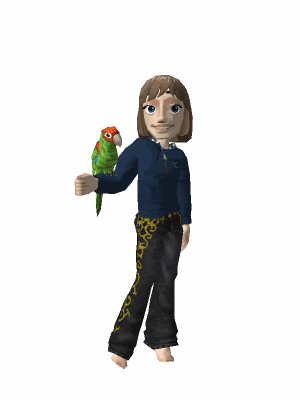
These toys, I'll tell you.
Saturday, February 2, 2008
Thing 3 - RSS
I have a few library-related blogs in my aggregator: Librarian.net, Baby Boomer Librarian, and Worthingteens (I want to do this for my school someday).
And a few total random blogs, but worthy of The Onion:
- This is my favorite. She is hysterical. It's a little on the PG-13 side. Imagine that from a "liberrian."
- This one is close behind. I'd like meet her and shake her hand because she consistently cracks me up.
Thing 2 - The Library that Lets
After reading about Library 2.0, I wanted to find Library 0.3. I was successful:
Heh heh...now to the serious stuff...
Two ideas really resonated with me as I read the blogs and other site materials:
Rigidity breeds failure. I am often disappointed in the way my school library is run. It is so old-school; every kid walking in the door is grilled before admittance, only a few students at a time are allowed from every class, no more than one class is allowed in at a time, kids with overdue books can’t check anything out, etc. Because I am not free to do the day-to-day running (big school = big technical demands) it tends to be very rule-driven and somewhat oppressive. I blame myself for letting a problematic secretary have so much control. I walked into a situation which called for change, but I wanted to be the "nice" boss, rather than the "demanding" boss. Although I was able to loosen some of the policies (the whining was sometimes ear-splitting) I still struggle with my secretary’s tendency to say NO before she says YES.
The situation will right itself next year, and I am excited about being able to make some sweeping changes. I've only begun to consider some of the things I can do. The online articles are inspiring, but overwhelming, in some ways. The Library 2.0 feels like an Apple Store to me; wandering around and using all kinds of technology. If students and teachers could freely use everything in the library, and the library was well-supplied with useful technology, THAT would be Library 2.0-nirvana.
Another library video, but definitely from Library 2.0:







